Where are my invoices located?
Download a PDF copy of invoices created for your organization.
Subscription invoices will be emailed to you by the system when they are generated. You can also download them in the webapp.
-
Open the Billing view in the Admin console in the Toggl Track web app by clicking on the "Subscription" button on the left side menu in the web app
-
Click the ‘History’ tab at the top
Click on the download arrow to the far right of the invoice to download a PDF version
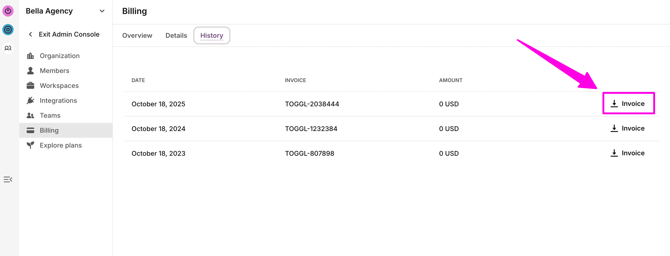
If you just want to view invoice and payment details, or download payment receipt, click anywhere on the invoice line and a new page will open with this information.
If you have been our customer for more than 2 years, you might have a ‘Legacy invoices’ tab as well with older invoices. To obtain any invoices prior to October 1st, 2017 or for further help, please contact our support team.
