How can I merge Projects?
Need to merge time entries from two projects into one? Here's how.
Merging two projects directly (with a few clicks) isn't possible in Toggl Track. However, there is a workaround you can use. Please follow these steps to merge projects:
- Open the Detailed report.
- Select the project you no longer need inside the Projects filter.
- Click on the selector next to Time Entry or select the time entries you want to move using the selector next to each entry.
- Click Edit Selected
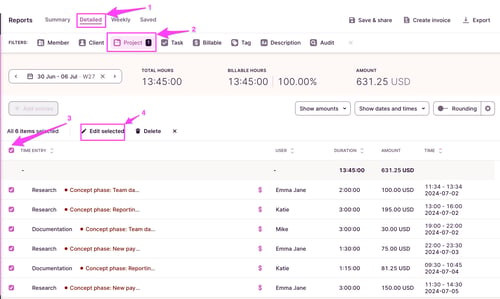
- Choose the Project you want to move time entries to
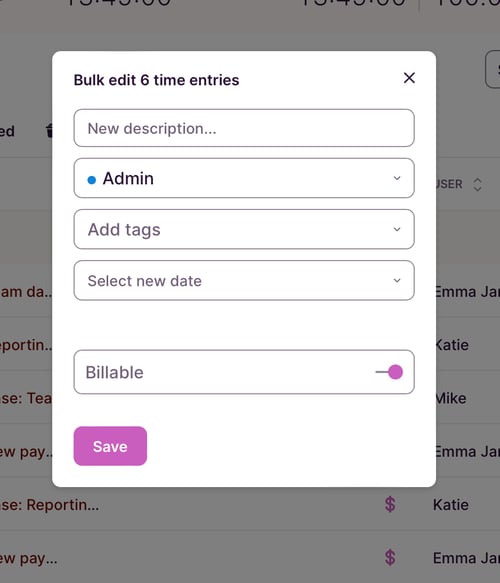
- Click Save
- Open the "Projects" page and delete the empty project.
Notes:
-
The Detailed Report shows 50 time entries per page. Do make sure to move all the time entries by following the same process for each page in the report results.
-
You may need to expand the date range filter to make sure you get all the time entries in the project.