Editing team member profiles
How you can edit your team member profiles
This feature is limited to the Premium plan. See prices and upgrade on your Subscription page.
Where can you edit a team member's profile from?
Team members can be modified from the Members page. This feature is only available to organization administrators.

What can you edit?
If the team member is only part of your Organization you can edit their name from the popup. Email addresses can only be edited by the user themselves.
If they are members of multiple Organizations, you can only edit the details specific to your workspace – their access rights.
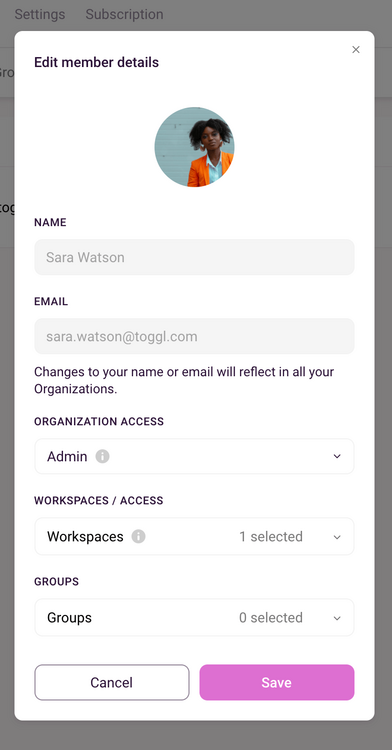
Notification emails
We will automatically notify the team member about changes in their profile:
-
The user won't be notified about changes in access
-
Changes in name are emailed to the user when the changes are saved.