How to change the billing information?
Updating the organization billing details such as VAT, address, zip code, etc.
To change the billing information added to your Toggl Track invoices:
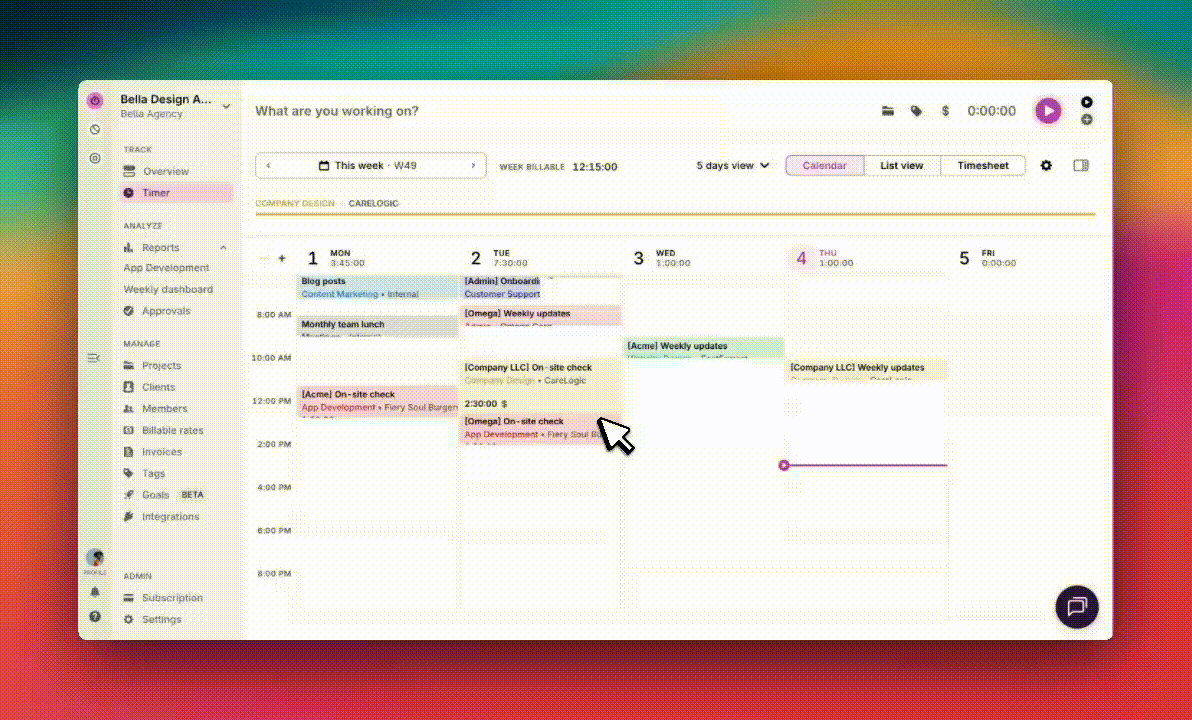
-
Open the Subscription page in the Toggl Track web app.
-
Click on the "Details" tab at the top.
-
Edit the necessary details and click ‘Save’.
EU and GB customers - please make sure to enter a VAT number if you do not wish to be billed VAT. More information here.