Can I start a time entry with a URL?
Create URLs for time entries and start the time entry with one click. Simplify time entry creation for your team!
Users can create a URL for a time entry via the Timer List-view and Calendar-view pages.
To do so, click on the 3-dot control next to any time entry and click the Copy start link option.
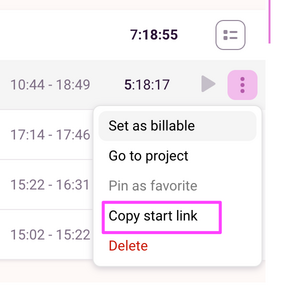
This URL can be shared with a team member, or even added to documentation, to help users on your Organization quickly start a new time entry with the exact same details.
You can also build your own Start Links without looking for an existing time entry and selecting the Copy start link option. Here's how.
Please note, the users will need to have access to the data, i.e Project, Task in order to start a new time entry with the same details.